Note: This article only explains the solo play (client) side. There is no explanation of the multiplayer (server) side. If you are okay with that, scroll down...
- First of all... Differences from Forge
- Introduction
- Startup
- Extra 1: Let's actually install the mod!
- Extra 2: Useful Mods
- Author's Comment
- Buy Minecraft
First of all... Differences from Forge
Minecraft has a mod loader called Fabric in addition to Forge.
Forge is slower to update, whereas Fabric is faster and already supports up to 1.17.1. In return, the number of mods is smaller than that of Forge.
However, Fabric has no versions below 1.13.
And there are .exe and .jar installers.
Forge's explanation ↓ (Japanese)
Introduction
Installation is super easy! Even beginners don't need to worry! (Word for search)
Probably easier than Forge.
Download
First, visit the official website.
Once you access the site, you will see a screen like the one below.

And, click

Notice here. Click on the right to download a .jar file. Click on the left to download the .exe file.
When you press it, you will see something like this at the bottom of the screen. (Enlarge image)
 Launch this and a window will appear.
Launch this and a window will appear.

Sorry for the messy edit.
Choose the version you want to download from the Minecraft Version section, and if there are no problems, press "Install".

You will immediately see this screen.
This completes the installation of Fabric.
Startup
After the download is complete, check to see if it can be launched.
Launch the launcher.
Then press "Launch Configuration".
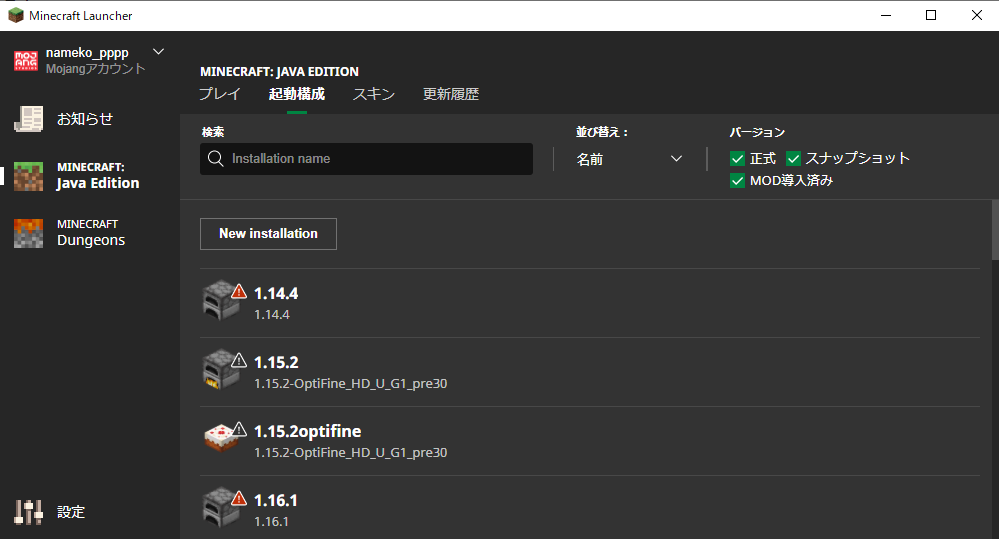
Scroll down and you should see the startup configuration for fabric-loader- (the version you installed).

Hover over this boot configuration, press "..." and press Edit.
Directory Configuration
If you do not edit the "game directory" section at the bottom of the screen, your save data may be destroyed in the event of a bug in Fabric or a mod. You absolutely must set this up!

First, leave the launcher on its side once so that you can see the desktop.
Then, right-click on an empty spot on the desktop. Then press New (X), Folder (F).

After naming the newly created folder appropriately, bring the launcher to it.

Then click "Browse" under "Game Directory".
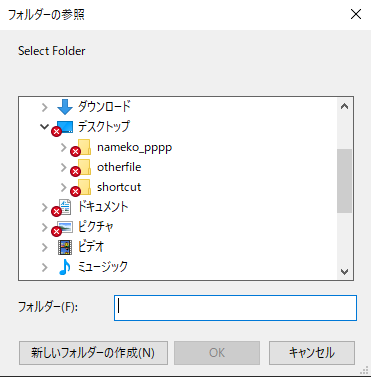
Select the folder you just created and press OK!
This completes the game directory setup.
Experimental startup
Let's try an actual startup.

Move the cursor to the startup configuration and click "Play".

Does something look strange on this startup screen?
Yes, it says "Minecraft 1.17/Fabric (mod installed)" in the lower right corner.
If this is the case, you have successfully installed Fabric.
Extra 1: Let's actually install the mod!
Like Forge, Fabric by itself is a heavy stone.
And to use Fabric mods, you will most likely need a mod called "Fabric-API".
https://www.curseforge.com/minecraft/mc-mods/fabric-api
Clicking on the URL above will jump you to Curseforge; see Extra 1 of the article below for how to use Curseforge. (Japanese)
After downloading the version of Fabric-API you like, open the file you created in the configuration section of the directory setup and put the downloaded Fabric-API file in the "mods" file.
When you start Fabric-API, it is a little confusing, but Fabric-API should have been installed.
If you can successfully launch it, it is almost a success.
Extra 2: Useful Mods
Mod Menu https://www.curseforge.com/minecraft/mc-mods/modmenu
1.14Snapshot-1.17Snapshot
This is a mod that allows you to check the list of mods that cannot be checked by Fabric itself.
AppleSkin https://www.curseforge.com/minecraft/mc-mods/appleskin
1.14-1.17
This mod allows you to check the amount of food satiety restored and the amount of hidden satiety restored.
Xaero's Minimap https://www.curseforge.com/minecraft/mc-mods/xaeros-minimap
1.14.4-1.17.1
Simply Minimap.
Author's Comment
This article was a commentary on Fabric. I basically use Forge because it has more mods. 1.12.2 is the BEST!!!

For thumbnail
Buy Minecraft

- 価格: 6616 円
- 楽天で詳細を見る
Minecraft is the best game I've ever bought! I urge you, the person in front of your screen, to buy it too!
Translated with www.DeepL.com/Translator